Jump to Section:
Whether revenue cycle management (RCM) is handled internally or is outsourced - if it’s performed correctly - really touches upon virtually every operational and financial aspect of any practice, group, or healthcare network.
That said, the basic reason for having solid RCM is to obtain revenue. But even that has changed, because simply obtaining revenue isn’t enough either. It’s maximized revenue that’s needed in order to really capitalize on income from insurance payers.
And if you’re waiting for alerts from insurance payers to recode your claims in order to derive more income from them, well… patience is a virtue, and you’ll need plenty of it waiting for those alerts. In fact, insurance payers hope you’ll never run out of patience for that. You also don’t want to run out of patients, but that’s an RCM discussion that appears further down. (Yes, retaining your patients and even adding to your patient population is part of having solid RCM.)
Besides insurance payers, RCM should also be about guaranteeing as best as possible that you’ll obtain your patient payments as soon as balances become their responsibility, especially at a time when patient responsibility amounts are ever increasing. Even before that, you’ll want to ensure getting their copayments.
When incoming revenue from each of your payer groups is perfected, that’s when you’ll know your RCM resource is actually managing. After all, it’s supposed to be revenue cycle management. That word shouldn’t be there simply because it’s part of the phrase or acronym. It should really mean something.
But as alluded to at the beginning, obtaining the correct revenue is actually just the tip of the RCM iceberg. There’s so much more to true RCM long before any claims and patient statements are generated. It starts with getting new patients, scheduling appointments for new and existing patients, and keeping all patients engaged.
In order to generate revenue, (1) patients are needed, (2) appointments have to be scheduled, and (3) those patients have to actually show up. Otherwise, there’s nothing. A solid, end-to-end outsourced RCM company doing it all should have a hand in supporting these three preliminary requirements.
Juxtapose RCM just a little and you have CRM, and a CRM (customer relationship manager) is a key piece of automation needed for tracking and managing outbound marketing campaigns which are so common today in virtually any healthcare specialty.
If your practice, group, or network does print or media advertising, mailers, billboards, “back of the bus” advertising, or outbound phone calls to generate new patients, you’ll need a way to track the success of any or all of that, which is exactly what a CRM does. This includes tracking new patients coming to you by way of existing patients’ recommendations.
The system used by the RCM company must support total, transparent 24 x 7 x 365 access (more on transparency later) and should have its own built-in CRM capability available at no extra cost. The RCM company should also train its clients on how to use it.
There’s a huge ROI aspect in this, because outside, stand-alone CRMs can easily be in the tens and even hundreds of thousands of dollars range depending on the system size and “bells and whistles” needed. But if the RCM company’s system can satisfy the client’s CRM needs at no additional cost, that’s good. If an outside CRM such as SalesforceⓇ is preferred by the client, then an interface should be easily doable with the RCM company’s system.
Hopefully your outreach efforts are successful in bringing new patients or clients to you. When those new and existing patients or clients are ready to make appointments, the RCM company’s scheduler - and ideally its patient portal if the RCM company has one - should be available.
Here are the two appointment scheduling scenarios:
Regardless of how it’s done, the appointment is now on the scheduler. But we did use the word “intelligent.” How does intelligence play into appointment scheduling with RCM? Let us count the ways:
Note: The scheduler should support centralized scheduling across your enterprise / locations if that works best for you, or individualized place of service scheduling. Either way, administrators and those authorized should be able to view schedules as needed.
With this type of RCM company, scheduler, and system, you’d rest easy knowing (1) your selected providers are approved for upcoming appointments, (2) your appointments have passed the eligibility and benefits test, (3) that co-payments aren’t a surprise to your patients, (4) that patients have a clue as to what they’ll owe, (5) that your appointments are logically laid out if that’s something you want to do, and (6) that workflow is at peak efficiency levels.
At this point, let’s say your protections and safeguards are all in place, and your schedule is arranged and ready for today’s appointments. Now you just have to hope your patients / clients actually show up.
According to a 2015 American Medical News survey, the most common reason for Patients not being there is exactly what you’d expect: they simply Forgot about their Appointment. That’s why A + PF = 0.
Sure, everyone has a life, and something can happen at the last minute creating a no-show, but overwhelmingly, it’s because of A + PF = 0.
Unfulfilled appointments are painfully troublesome. First, missing that appointment could result in serious repercussions health-wise for the patient.
Obviously they also mean lost revenue and productivity in terms of the human and non-human resources set aside for those appointments, all wasted never to be recaptured even if the appointments are rescheduled, because it was a no-show day for them with no way to fill those gaps.
How can the RCM company help keep your reception areas filled? By having a scheduler option that supports interactive reminder texts to your patients’ / clients’ / guarantors’ cell phones.
Being able to text in multiple languages while including a Google Maps® link to the appointment location are invaluable. If texts can also include any appointment-related instructions (fasting, etc.), so much the better.
But the ultimate texting capability is when recipients are able to confirm or cancel by simply replying to their texts.
If the RCM scheduler is “on the ball,” both types of replies are inserted into the corresponding appointments on the scheduler. If you’re texting a few days in advance, which is suggested, anyone who cancels can be immediately called to reschedule, and future appointments can be contacted to see about moving them up into vacant slots keeping resources humming and revenue flowing.
Let’s go back to the portal for a minute and tie it into appointment reminder texting, all via the RCM company.
We already know the portal supports patients requesting appointments, or should.
The RCM company’s portal must also support an ability for patients / clients to complete forms and “paperwork” online, view / edit their demographics, and more as allowable by the practice. Basically, the portal provides plenty of self-serve freedom without requiring staff intervention.
It should even support secure, online payments directly to the practice, and communication with the practice, saving lots of phone time, waiting on hold, and message leaving.
The portal combined with texting makes the RCM company a patient engagement hub, which for you is an incredible side benefit. You absolutely want to keep your patients engaged, because generally speaking, engaged patients are happy patients, and if they’re happy, engaged, and connected, the likelihood is they’ll remain your patients and presumably recommend others to you.
So it all ties together neatly RCM-wise:
As the expression goes, “all good!”
Patients / clients are now arriving. Everything’s in order. They’ve passed every pre-arrival “revenue test” and are good to go.
But what actually happens on arrival, and how can the RCM company help make even that more efficient?
Today, kiosks are ubiquitous. They’re used by millions of people daily at airline check-ins, auto rentals, train / bus / ferry terminals, movie theaters, arenas, fast food outlets, museums and yes…at medical practices.
The RCM company should be kiosk-enabled for clients who want that. Kiosks bring the portal’s self-serve aspects directly into the practice. In fact, the kiosk is ideal if the portal wasn’t used in advance for whatever reason, and for patients who arrive with caregivers.
It can easily replace clipboards of handwritten forms and questionnaires by enabling users to electronically complete whatever is needed. Information flows into the RCM company’s system, eliminating manual data entry by staff after having to decipher handwritten paperwork.
Even more, as with all of the venue types mentioned above, kiosks support unattended check-ins. A kiosk can do the same for your patients or clients if the RCM company supports this incredibly time saving capability.
How it works: the patient or client arrives and is guided through checking in on an iPad™ or Android™ tablet supplied by the practice and is used in a private area in reception. Any forms and paperwork still needed relative to that specific appointment are also displayed and are completed by the user. The device is returned to the front desk, and the patient is ready to be seen.
The kiosk eliminates the sign-in sheet typically found at the front desk with the names of previously registered patients often inadvertently visible. A truly secure kiosk will automatically blackout after being idle for 30 or 60 seconds as preferred by the practice.
Next, the RCM system should support scanning of drivers’ licenses and insurance ID cards, easily importing the data on each and inserting it into the patient’s record in the system. Images of each could be attached at the same time.
So…an end-to-end managing RCM company should also have its hand in multiple actions and activities that produce efficiencies, again before a single claim or patient statement is generated.
We’re almost into your payer worlds: insurance companies and patients / guarantors, and how an end-to-end RCM company maximizes revenue from both. But first, we need encounters.
An anonymous observer once observed: “The encounter or visit has to be captured and documented in order to derive revenue from it.”
There are three ways to do this. For the record, there’s actually a fourth – using a paper superbill – but that’s completely untenable, so let’s just go with the first three. In fact, the first two are essentially the same, both involving electronic health records (EHR):
With an end-to-end RCM company, there should be no way to “stump the band” on capturing encounters. Just use their EHR, your EHR, or no EHR with an e-superbill.
Parting Gift: As the patient is leaving, it’s a given that a statement outlining today’s procedures and charges should be generated, presented, and reviewed with the patient.
But as mentioned earlier on, what if there was a way to also show what the patient will owe once insurance has paid? That would be neat, and it’s doable if the RCM company’s system supports it and makes it available to you.
If it does, you’d be able to accomplish one thing for sure with the patient, and perhaps something else.
For sure, you’d make the patient aware of the amount or a very close approximation of it so when their statement arrives, surprises are avoided. In fact, you could have the patient more formally acknowledge the amount, perhaps by signing a document to that effect. Reminder that an approximation could have also been made known when the patient made the appointment.
With this kind of estimator, the patient might even make a partial payment if not a full payment right now. Again, at the very least they shouldn’t be surprised when the statement arrives.
By the way, if the portal is used and it accommodates secure online payments, the patient can be reminded about that as a payment option once they receive the statement.
The RCM company now has claims ready to submit. But are they really ready? Believe it or not, there are still a few more things to be done before the claims go out.
Those few things will help ensure an astronomically high success rate on first attempt submissions. We’re talking about the RCM company having a nearly 99% success rate on your claims which is as perfect as it gets since 100% just isn’t possible. In fact, a Pittsburgh Post-Gazette article outlined how Medicare had a 3.53% denial rate, followed by Cigna at 3.2%, Aetna at 3.16%, Coventry at 3.0%, and United Healthcare at 2.77%.
Your claims need to be scrutinized heavily through multiple filtration passes to ensure they’re clean. But besides ensuring cleanliness, they should also go under the microscope for two other things: the payer’s history of denials on claims, and getting the maximum possible value on your claims by payer.
We started this article talking about maximized claim value, and right here is where that comes into play. The RCM company should be alerting you about claims that could be re-coded in order to obtain larger reimbursements without over-coding.
The amount of additional revenue to be derived by this alone almost invariably is a number with a lot of zeros after it. And also as mentioned, you shouldn’t be waiting for payers to let you know about re-coding, because the number with the zeros is what they’ve been retaining all this time.
Skip this and the next paragraphs if you want to avoid being upset. To get an idea of what that number could be, just know that if an end-to-end RCM company can increase your reimbursements by 10% - 20%, you can do your own math.
Take a period of time such as a full calendar year or YTD or a quarter, and calculate all of your insurance company reimbursements. Now multiply that by the 25% average. There’s your approximate multi-zero number.
A solid end-to-end RCM company should be willing to perform a no-cost assessment and give you more exact findings on how they can help with maximizing your claims.
“Why can an RCM company do this and we can’t?” That’s a great question which gets asked a lot.
It’s not unusual for a practice or group to have thousands of payer and coding combinations. Larger organizations might have tens of thousands. It’s simply almost impossible on the in-house level to know what codes to use for procedures based on payers. It’s no one’s fault; it’s just too unwieldy.
But an RCM company that has the automation tools and staff including certified coders needed for this can do it. Being able to maximize claims is an invaluable resource for up-ticking revenue significantly.
As for claims in general, the RCM company should support:
Now that the RCM company has submitted your claims, should they sit back and wait for something to happen, or should they stay on top of submitted claims to make sure they’re being processed?
The answer is obvious. You’ll want to know your RCM company is keeping close, real-time eyes on your claims to ensure they’re not slipping through cracks. If any appear to be idling, the RCM company needs to be in touch with the payer for updates on those claims.
Besides that, it’s just good for the payer to know someone is watching. That “someone” should be your RCM company.
Bad pun, but with the AAFP reporting denial rates of 5% - 10%, denials are another area of concern that should be heavily on the RCM company’s radar in two ways:
Everything up to now has led to being reimbursed. You know that will happen because your patients / clients were seen by providers approved by their insurance. Their eligibility had been verified. They actually arrived for their appointments.
Their claims were scrubbed to the point of being in the 99 percentile and have been predictively treated on the denial side. Any that were denied have been edited and resubmitted.
All of this leads to one thing: you’re getting paid. YAY!!!!!!!
Now you need to deal with the endless EOB postings from all of those reimbursements. Actually, that’s a good problem to have, but it’s really not a problem because the RCM company should have a solution for that as well in the form of automated reconciliations through electronic remittance advices (ERAs).
ERAs provide a quick and accurate automated way to post payments and reconcile accounts essentially the minute the reimbursement paying for all of those claims is received. ERAs ensure your insurance A/Rs are accurate and up-to-date at all times.
It’s another service the RCM company should be performing for its clients. As a side note, you should be noticing how much more revenue is being reconciled since the RCM company is also making sure your claims favor you…not the payer.The RCM company has to be smart enough to know that as soon as the last insurance reconciliation is posted to any patient’s account, a statement needs to be generated to that patient showing the amount due, and how that amount was derived.
The patient due amount must be shown as “current” regardless of how long it took his or her insurance payer(s) to pay. That alone removes so many incoming “Why am I late?” calls when they’re only seeing their statements today for the first time.
But guess what?
Regardless of the questions your patients or clients may have about their statements, they should be directed to contact the RCM company - not you - for answers.
But let’s go back a few steps to cover something really important in terms of the patient or client paying you, because it bears repeating:
When they were there for the appointment, the RCM company’s system should’ve allowed you to access a responsibility estimator giving the approximate amount the patient or client will owe once insurance has paid.
Having a responsibility estimator is excellent for getting a jump on patient due amounts, and that’s not an understatement.
People can’t be given too few ways to pay. That’s why the RCM company should support payments by credit card, check, cash, and bank transfer for amounts due and co-payments.
If you’re using the RCM company’s portal, payments should be doable securely online as well.
Ideally the system accommodates gift cards and coupons if purchasable products or non-medical services such as spa treatments are available.
By accepting various methods of payment for virtually any payment scenario, and with patients knowing in advance about what they’ll owe, and with statements generated as soon as insurance has finished paying, the RCM company should be an invaluable resource for keeping your patient receivables generally under 45 days.A basic expectation from the RCM company is that they’d regularly produce a wide variety of financial and management reports for your review.
But not just present them…actually evaluate them with you on a regular basis to see where things have improved and where improvements can still be made, perhaps with various comparisons among your own locations and entities, procedures performed vs. revenue derived, and so on.
Overviewing KPIs, analytics, and more help ensure two things:
Now, even though the RCM company produces reports for you, you should be able to create and compile your own reports anytime.
It’s doable if the RCM company offers its clients 24 x 7 x 365 on-demand access to all of their data. If they do, then clients can compile reports whenever they want. It should include an ability for clients to create, name, and save their reports, and have them process automatically at user-defined times or intervals.
This creates a “best of both worlds” reports scenario where the RCM company produces and reviews findings with their clients, and where clients can process their own reports whenever they want, to the extent they want.
Nothing less than unrestrained transparency to your data should be acceptable.Rule #1: can’t say it enough times: never be prevented from seeing all of your data whenever you want to see it. The emphasis on “all” shouldn’t be overlooked. Every single piece of data that’s yours needs to be viewable by your users who are authorized to do so 24 x 7 x 365. Anything less would have to be considered a “red flag.” Why wouldn’t the RCM company want its clients to see everything?
The system used by the RCM company must have an audit trail running in the background monitoring system use by user login. In fact, administrators would probably want to make sure their users know system activity is being watched.
Being in the cloud, you want to be sure the RCM company has its data and physical protections in place with super-intensive anti-intrusion safeguards. It should be performing backups continually for its clients throughout the day and have redundancies set up to ensure data integrity.
Be sure to get (1) the “specs” on the RCM company’s cloud server resource and (2) their statement on HIPAA compliance, and (3) that they provide a HIPAA Business Associates Agreement (BAA).
Rule #2: see Rule #1.
Drilling down into an RCM company’s makeup and system is often where the wheat separates from the chaff. Here are some examples:
With RCM, there’s no “maybe” on tax IDs. It’s really a matter of how many are needed for your practice or group. If it’s only one, no problem. But the RCM company should be able to support however many you’ll need, and have an ability to add if your number increases over time.
The tax IDs must be secure and HIPAA-compliant, making certain that only the users authorized by you to access specific - or all - tax IDs can do so.
If you have multiple tax IDs, they should be easily maneuverable by each one’s authorized users. That means logging in and out of tax IDs all day long is eliminated. Instead, users should be able to easily “flip” between their authorized tax IDs.
As for reporting, the system should support roll-up reports by all of your tax IDs, or by selected tax IDs, or by a specific tax ID.
Let’s say your group or organization has separate business segments or verticals for which you need more of a separation…where simply having another tax ID isn’t enough.
In that scenario, you’d need directory assistance in the form of totally separate directories for each of those business segments. By the way, each directory might have more than one tax ID!
The RCM company should have an option for directories.
Duplicate patient records are a nightmare. How did they get created in the first place? How is it possible to have two people with the exact same name, address, and social security number in your database?
It’s only possible if your current system, or your current RCM company’s system allows that to happen.
It’s quite impossible if MPI architecture is supported.
MPI has two very interesting aspects:
Each of these MPI benefits are incredibly powerful and are especially amplified when you have multiple patients with exact matches on first and last names. Your RCM company’s system needs to operate with MPI on a real-time database.
Now that you’ve invoked the correct patient’s record, you shouldn’t need to search through it with multiple mouse clicks trying to find simple, commonly-needed data, or to get to the next needed action.
MPI and minimized searching are two key elements in increasing productivity and workflow. Your RCM company should fully support each.
If the RCM company is transparent, absolutely!
We already know with transparency, clients have access to their data in the RCM company’s system. It stands to reason clients would be trained on and encouraged to use that system, and enjoy all of the benefits provided by transparent access.
If you have your own in-house system and are exploring outsourced RCM, the RCM company should be able to offer a data conversion from that system to the RCM company’s system, assuming that’s something you’d want.
Or, you might be currently working with an RCM company and are considering moving to a new RCM resource. There should be some ability to convert / import your data as well from your existing RCM company.
And if interfaces are needed with other systems, the RCM company should be amenable to that as well, generally via HL7.
You’ll want to get feedback on these possibilities from the new RCM company being considered.
Even before deciding to move ahead, the new RCM company should be able to provide an implementation and onboarding overview as part of discussions between your team and the RCM company’s implementation team.
This would include handling any data conversions and interfaces, EDI and tax ID setups, training schedules, and “cut over” dates.
The plan ensures things move smoothly and as scheduled, and that you begin to enjoy all of the benefits of an RCM company that can increase your revenue by that 10% - 20% margin.
When considering an RCM company, don’t forget to ask about the software they’re using, and the resource behind that software!
Specifically, there are two things you’ll want to know:
Here’s why you’ll want to know:
None of these questions are out of line, because you’re going to place your business in the hands of the RCM company to do the things you’ve just read about. If they’re using someone else’s software, you’d certainly want to know that. You’re entitled to know, and if there’s any resistance on the part of the RCM company to divulge, that has to be a bad sign.
The other possibility is the RCM company uses their own software. This can be good or bad. If it’s a “homemade” system someone created which has no name recognition in the industry and which is proprietary just to that RCM company, that’s probably not so good.
On the other hand, if the RCM company uses its own system but the system has:
...that certainly sounds like a more solid option.
An RCM company is bottom line-centric. A standout RCM company is all about bottom lines: maximized revenue, heightened productivity, seamless workflow, and efficiency for your staff and patients.
Contact MedicsRCM for more information on how we can help increase your revenue by 10% - 20% while providing out-of-the-box RCM!