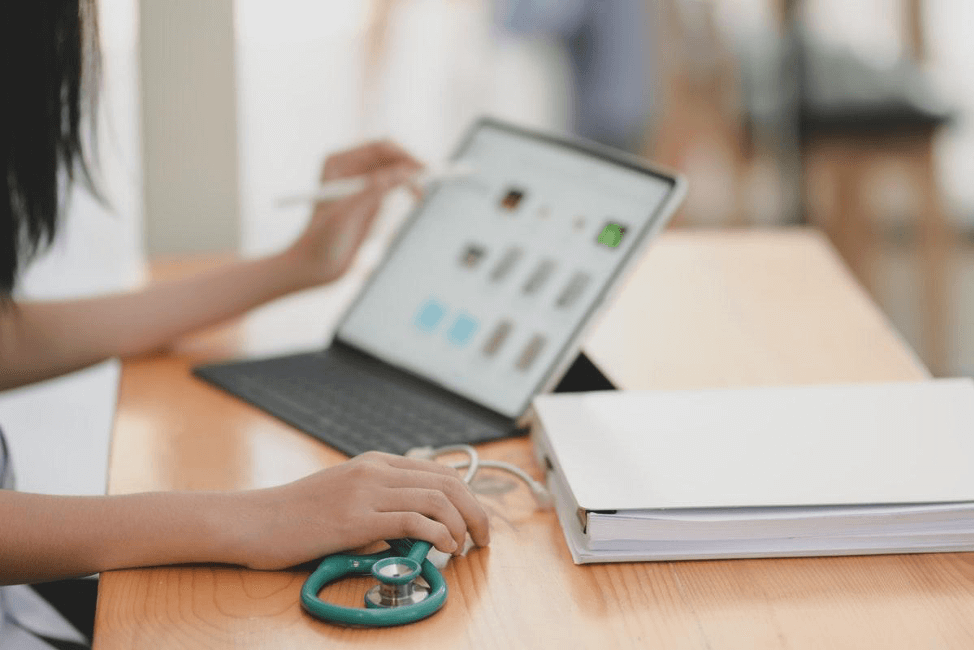Point-and-Click vs. Voice-Driven EHR Software
Are you interested in taking advantage of the latest technologies for inputting data in your electronic health record software? If so, you will likely be curious about whether your medical organization might benefit from voice-driven EHR software or point-and-click software.
Every staff has different skill sets and needs that you can assess as you make a decision about the type of EHR software that will work optimally in your organization. Here are some points for you consider regarding the use of a mouse and keyboard or just the power of human speech in your daily operations.
Faster
You don’t have to speak at the rate of an auctioneer or a square-dance announcer to achieve higher rates of data input. People speaking at a natural pace are typically able to process their information much faster than if they had to type it all in and point and click at menu options.
Although you can save time by speaking over writing, there will likely be an initial decrease in efficiency until your staff becomes accustomed to using speech recognition and voice-driven EHR software. Fortunately, the learning curve is not so steep, and as workers come to see the benefits of using voice recognition, they will likely be quite satisfied with using a new system like this.
Convenient
Talking usually seems much more natural than typing for many people, making it highly convenient for inputting important patient data. The ease of use means that your staff can function better.
Voice-drive EHR software uses speech recognition. Sophisticated programming lets the computer “understand” what you are saying, and is often speaker-independent.
This means that you don’t have to train the computer to understand a particular person’s speech patterns, although you can improve efficiencies when you use a training mode to give the EHR software more samples of an individual voice.
Help Your Staff Avoid Repetitive Stress Disorders
Repetitive stress disorders are the bane of any modern office. Workers may not even be aware that they are injuring their bodies when they type, point and click at their computer workstations.
It is particularly alarming when a member of the staff of a medical organization winds up getting a repetitive stress injury, such as carpal tunnel syndrome. You would think that it should go without saying that people working in a medical office should not be exposed to conditions that can lead to a painful affliction.
Not only do you have to give the worker time off for treatment, you will likely have to spend additional resources to pick up the slack, such as interviewing and hiring a temporary worker until the illness is resolved.
By speaking instead of generating mouse clicks and keyboard strokes, staffers can save a great deal of wear and tear on their bodies.
Key Takeaways
- Pointing and clicking can take more time than simply speaking into a computer’s built-in microphone.
- Your staff can reduce the risk of repetitive stress disorder, such as carpal tunnel syndrome, by switching to a voice-driven EHR software solution.
- Prepare in advance to make sure you have enough time and resources for any training that your staff might need.
- Assess your employees to determine if they will benefit from additional support and time to practice using the software after training, to make sure you are ready to go when the system goes live.
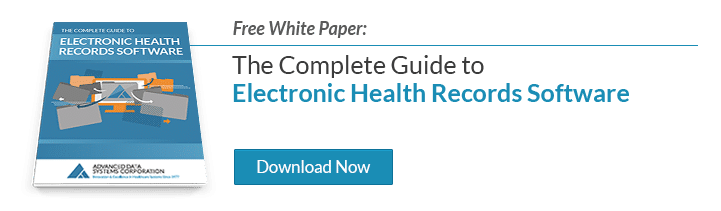
About Stephen O'Connor
Stephen O'Connor is the Director of Brand and Digital Marketing, responsible for many aspects of Advanced Data Systems Corporation’s (ADS) marketing, including product marketing, customer acquisition, demand generation, brand, brand design, and content marketing.
Stephen has more than 20 years of healthcare industry experience. Prior to ADS, Stephen spent 11 years at Medical Resources Inc. (MRI), most recently as the Manager of Marketing & Internet Services, where he and his teams were responsible for all marketing efforts and the market positioning of MRI’s services.
Stephen spends his day's planning, writing, & designing resources for the modern healthcare professional.