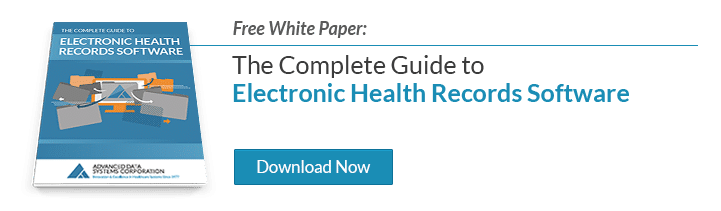Top 5 Features to Add to Your EHR Software
 If your medical practice is already using electronic health record software, you are already working more efficiently than many of your competitors who haven’t yet taken advantage of the latest in medical applications. However, there are likely more features that you can add to your EHR software that you might not have considered lately. With that in mind, here are the top five features to add to your practice’s EHR software system.
If your medical practice is already using electronic health record software, you are already working more efficiently than many of your competitors who haven’t yet taken advantage of the latest in medical applications. However, there are likely more features that you can add to your EHR software that you might not have considered lately. With that in mind, here are the top five features to add to your practice’s EHR software system.
Speech Recognition
Speech recognition enables a medical professional to simply speak into a microphone and see the words instantly appear on the screen. You can really save time entering patient data, as well as reduce wear and tear on your fingers from having to type all day.
Specialized Vocabularies
Off-the-shelf speech recognition is fairly sophisticated these days, but in specialty medical practices, it’s often useful to add specialized vocabulary modules to work with the speech recognition software. For example, the staff at a neurologist’s office will use a different vocabulary set than the staff at an OB/GYN office.
Specialty Templates
Every specialty has its own protocols for entering data. Behavioral health providers may need to enter information into a treatment plan as they do their documentation, for example, while the staff at an orthopedics practice will have levels of pain assessment, how well range of motion has improved following surgery, and so on. Adding the right templates to your EHR software can really speed up your workflow.
Electronic Prescriptions
Does your medical staff still rely on handwritten prescriptions? Adding the ability to write and transmit electronic prescriptions will vastly speed up the workflow in your practice. The system will transmit digital prescription information directly to the pharmacy, so that the order can be filled before the patient arrives at the pharmacy. Your patients will love the fact that they won’t have to wait around a second time (once in your waiting room, and once more to have their medications prepared).
Patient Portal
It’s a fact of life that patients typically will have to wait for their doctor, rarely seeing them exactly on time. Such is the life at modern medical practices. However, you can save your patients a great deal of time by adding a patient portal to your EHR software.
A patient portal enables your patients to communicate with the doctor’s office, such as to leave a message or ask a follow-up question. They can also use it to schedule an appointment. New patients will be able to enter all their data with a computer, instead of having to fill out repetitive paperwork in your office.
Key Takeaways
- Medical practices use EHR software systems to work more efficiently.
- Additional features are available to save you even more time and effort.
- Speech recognition and specialized vocabularies make it easy to enter patient data.
About Stephen O'Connor
Stephen O'Connor is the Director of Brand and Digital Marketing, responsible for many aspects of Advanced Data Systems Corporation’s (ADS) marketing, including product marketing, customer acquisition, demand generation, brand, brand design, and content marketing.
Stephen has more than 20 years of healthcare industry experience. Prior to ADS, Stephen spent 11 years at Medical Resources Inc. (MRI), most recently as the Manager of Marketing & Internet Services, where he and his teams were responsible for all marketing efforts and the market positioning of MRI’s services.
Stephen spends his day's planning, writing, & designing resources for the modern healthcare professional.