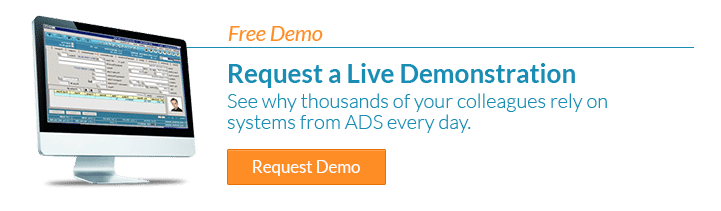4 Practice Management Software Tools Everyone Should Be Using
 When you’re accustomed to using computers and specialized software to help you run your business, it’s hard to imagine what it was like to keep tabs on a busy medical practice before these tools were available.
When you’re accustomed to using computers and specialized software to help you run your business, it’s hard to imagine what it was like to keep tabs on a busy medical practice before these tools were available.
Companies that use the right software tools and work with them using the latest in computer technology stand to do much better in the marketplace than competitors that just try to get by with whatever is at hand, especially if it’s old or not very suitable for the task.
When it comes to healthcare, more medical organizations are seeing the benefits of using practice management software. Computerizing many of your basic office functions will make it much easier on your staff and should help them work faster and more productively.
What’s more, you can expect to see improved cash flow when you use practice management software tools for checking on patients’ insurance status and billing providers. If you’re new to working with specialized medical software or are simply interested in seeing how you can use your software to better effect, read on for information about four practice management software tools that everyone should be using.
1. Patient Insurance Status Checking
How often do you see your staffers holding a phone, waiting to reach the correct person at the insurance company as they seek to verify a patient’s insurance status? Instead of making people wait around, use your practice management software’s insurance verification tool to quickly get the answers you need.
The system will transmit the information to your practice over secure channels, ensuring that all the patient data remains safe.
2. Automatic Billing
Why wait for insurance entities to deny claims and then start the billing process all over again? This is inefficient and keeps you from bringing in your revenue in a timely manner.
Practice management software automates the repetitive nature of billing and is EDI-ready. You will also want to use the software’s tools for showing you bad claims before you submit them, so your team can quickly fix the problem and get you closer to payments.
3. Customized Financial and Management Reporting
When your managers distribute reports during weekly meetings, how much time do they typically take to generate them? You will want to encourage your managers to take advantage of the customized reporting tools for financial data and management issues.
Once you set up the report’s data requirements to your liking, you can use it repeatedly, which will streamline your efforts and ensure that important details don’t fall through the cracks.
4. Appointment Setting
The appointment setting capability of your practice management software may be one of your staffers’ favorite tools.
You need a streamlined way to look up potential appointment slots for new patients as well as to accommodate the follow-up visits of your existing patients. Making these appointments manually can result in errors and is a cruel waste of your team’s time.
When you use your practice management software tools to their full capability, you can expect to see improved productivity from your team. Managers will use the software to generate customized reports on a regular basis to keep everyone in line. Patients will appreciate that you can verify their insurance status and help them set up new appointments much more quickly. This is good for your staff and your organization’s financial position.
Key Takeaway
- The most successful medical practices are the ones that take advantage of the latest computer and software tools to keep things running properly.
- Even if you’ve been using practice management software for a while now, you may not be fully aware of its capabilities.
- You can speed things up by using practice management software to check on patients’ insurance status.
- Automated billing capability means you will speed up your revenue cycle.
- Your managers will be able to do their jobs easier with customized financial reports with practice management software.
- Staffers can quickly look up and set appointments with software, which means you’ll be saving patients valuable time.
About Stephen O'Connor
Stephen O'Connor is the Director of Brand and Digital Marketing, responsible for many aspects of Advanced Data Systems Corporation’s (ADS) marketing, including product marketing, customer acquisition, demand generation, brand, brand design, and content marketing.
Stephen has more than 20 years of healthcare industry experience. Prior to ADS, Stephen spent 11 years at Medical Resources Inc. (MRI), most recently as the Manager of Marketing & Internet Services, where he and his teams were responsible for all marketing efforts and the market positioning of MRI’s services.
Stephen spends his day's planning, writing, & designing resources for the modern healthcare professional.